Introduction
Hello there! After a couple of weeks I am happy to invite you to check out the newest version of DaysCounter (2.2.0). It has some sweet changes 🙂.
Changes
First of all, dark mode! Finally. I’ve been receiving emails with this feature request at least for one year. It took me some time to learn how attributes and styling work. With help of Nick Butcher’s articles it was straightforward to do. But I would not say this about some material components styling 😉 API is not as good as it could be. Searching through SO posts (kinda pointless), Github issues (more accurate) and blind guessing and testing after getting through documentation. I will write some small blog posts how I did it.
Second thing is simplified and unified exporting and importing data. Thanks to using Storage Access Framework, I don’t have to ask so much about permissions, care about logging to Google because most of the heavy work is done by Android itself. Stay tuned for small blog post about this and how you could use it to introduce data backup feature in your app. It’s really easy.
Thirdly, Google changed restrictions regarding new apps and updates of existing apps to Play Console. As a result, I increased target SDK version to 29.
Moreover, I introduced couple of improvements for better User Experience. That includes:
- persisting information about previously selected date and time left format in new event screen and using it next time;
- using MaterialDatePicker which lets user select date in calendar mode or type it directly – out of the box 😎.
Thanks for using DaysCounter
That’s it for now. Thanks for using this app, sending me suggestions and 5-star ratings in Google Play. If you have any suggestions or you spotted some issue, please let me know. You can do it via app by clicking „Send suggestions” option.
Bye!
PS. You can download DaysCounter directly from here.
PS2. More info about DaysCounter is here.